How do I generate an ISBN barcode?
The complete 13-digit ISBN number is to be displayed on the book, above the ISBN barcode, in the IDAutomationOCRa font, which is part of the OCR Font Package. The ISBN-13 barcode that appears below the ISBN number is created by encoding an EAN13 barcode type directly with the first 12 digits of the ISBN-13 number as shown in Fig 1.
Read more | generate isbn barcode
The ISBN-10
barcode is formed by appending the first 9 digits of the ISBN number to 978*.
For example, an ISBN number of 0-9767736-6-X would be encoded in EAN-13 as
978097677366. After agencies run out of numbers allocated to the 978 prefix,
they will begin using EAN13 barcodes preceded by 979.
When the
ISBN number is encoded in the EAN-13 barcode, it is often called a Bookland
barcode. A Supplemental 5-digit add-on barcode is optional and can contain the
price of the book or periodical.
Read more | type of barcodes
The price is
encoded by appending a 4-digit number to the currency number – use 0 for the
British Pound and 5 for the U.S. Dollar. For example, if the book sells for
10.50 in USD, encode 51050 in the 5-digit add-on.
A
supplemental code of 90000 indicates that the book has no suggested retail
price. Supplemental numbers in the range 90001 to 98999 may be used by
publishers for internal purposes.
Complimentary
copies of books are marked 99991. The National Association of College Stores
uses 99990 to mark used books. Fig 1. Encoding ISBN-10 and ISBN-13 numbers in
the EAN-13 barcode.
* The last
digit of the ISBN number is always a check digit and is never encoded in the
barcode. After encoding the 12-digit number (13-digit ISBN minus the check
digit) in the EAN-13 barcode, a new EAN13 check digit is generated for the
barcode symbol only.
Related Blogs Posts:
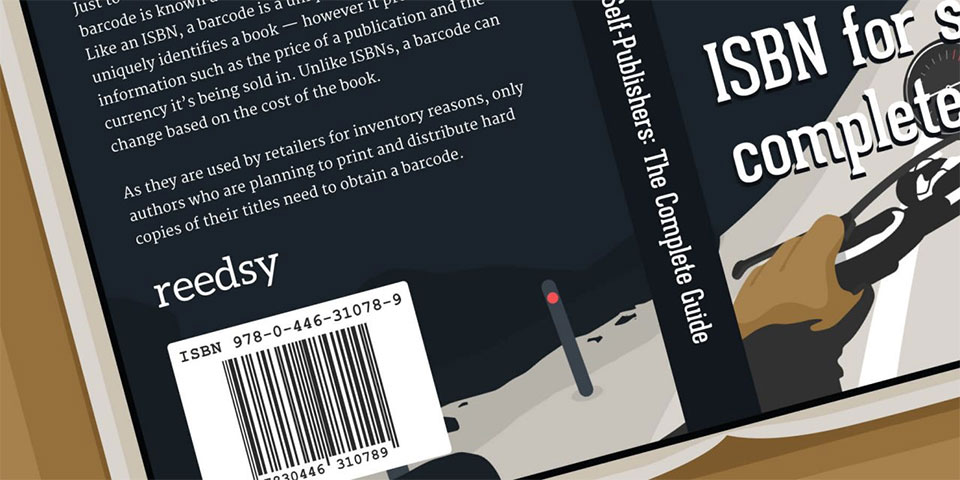
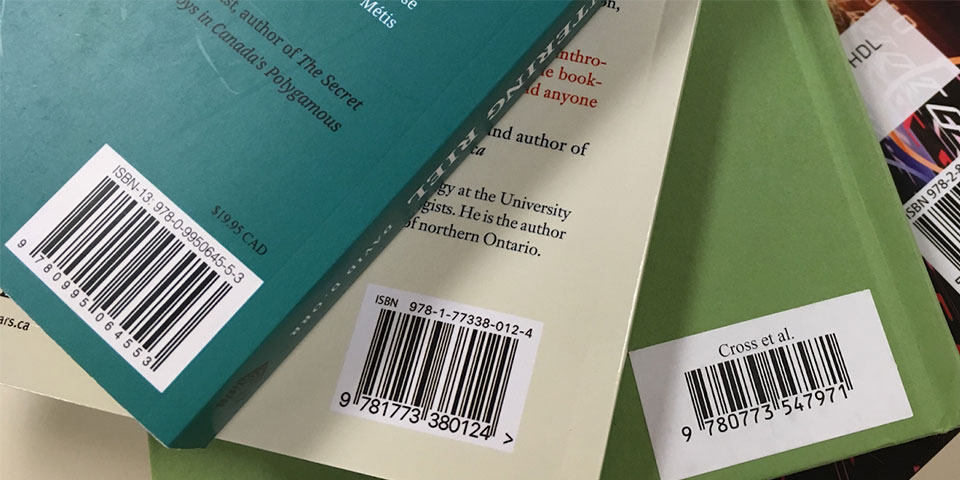

Nhận xét
Đăng nhận xét